[ eDiscoveryPro .04 / .04 ]
Products
eDiscoveryPro
The complete discovery compliance software solution.
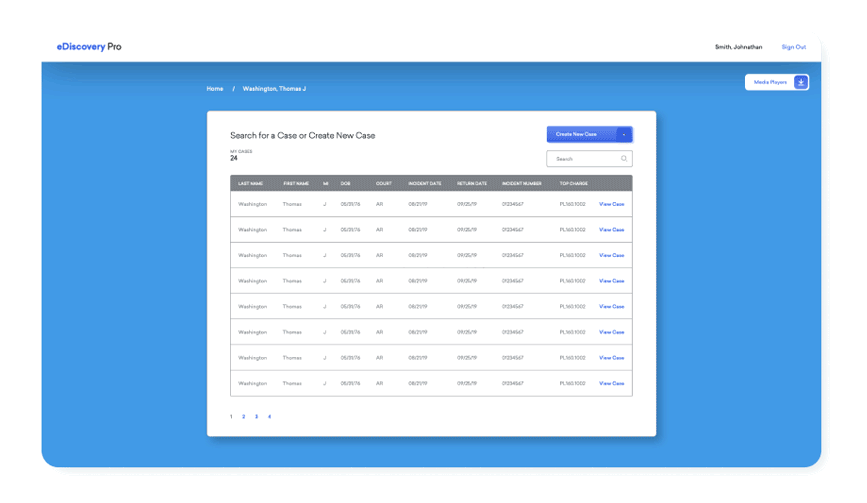
- Enables district attorney personnel to review incoming law enforcement uploads, associate them to prosecution cases, and electronically send discovery packets to defense attorneys.
- Enables law enforcement personnel to quickly create cases and upload all associated documents, images, audio, video, and virtually any other file type
- Enables Defense Attorneys to easily download their client’s electronic discovery packages.
eDiscoveryPro Features
Law Enforcement Portal
- Law enforcement personnel sign into the Law Enforcement Portal and create a case using a simple-to-use form that guides them through the process.
- Law enforcement personnel upload reports, photos, videos, and other case-related files by dragging/dropping or selecting using the file picker.
- Law enforcement personnel can sign-in later to quickly add additional files to an ongoing existing case.
District Attorney’s Office Portal
- DA personnel review incoming law enforcement files and associate them to prosecution case.
- Files uploaded via the law enforcement portal automatically become part of the prosecution case.
- DA personnel use a simple process to create and send discovery packages to appropriate defense attorneys.
- Discovery packages are accessible for download via the secure defense attorney portal.
Defense Attorney Portal
- Defense attorneys receive an email notification whenever a new discovery package is available for them to download.
- Defense attorneys sign into the Defense Attorney Portal simply by clicking the link in the email notification.
- Defense attorneys download their client’s discovery package by simply clicking the package from a list of available packages.
To learn more, visit eDiscoveryPro.com.


