[ JusticeVision .02 / .04 ]
JusticeVision
JusticeVision™, a secure and scalable software solution developed by DVG and built on top of the Microsoft Dynamics 365 platform. JusticeVision™ is the outcome of collaboration between DVG’s internal public safety subject matter experts, DVG Dynamics 365 experts, current Prosecution Attorneys and their support staff, external agencies such as laboratories, public defenders, and defense attorneys, and over 45 State and Local law enforcement agencies.
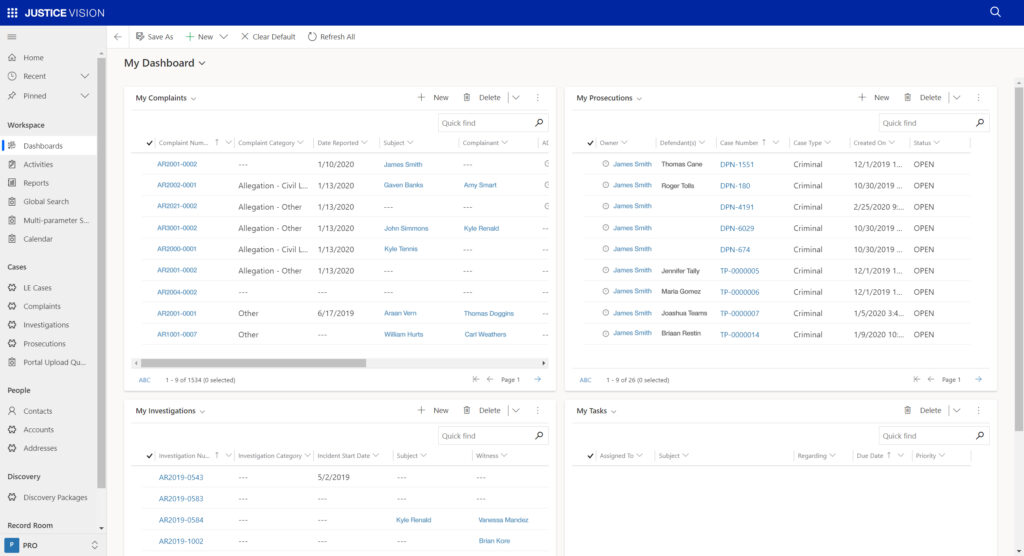
JusticeVision™ is a comprehensive solution built on the robust and scalable Microsoft Dynamics 365 platform. The solution fully addresses facets of a prosecutor’s office. DVG approaches Dynamics 365 projects with a Configuration First strategy. Configuration modifications can be achieved more quickly than custom code. At times, custom code must be used to achieve functionality. This should be an exception, not the rule. A Configuration First strategy increases application stability and performance and lowers the total cost of ownership.
JusticeVision™ provides various advantages such as wide-ranging security, superior performance, accessibility from anywhere and on any device, and flexibility to configure and customize the solution to meet any current or future needs. JusticeVision™ integrates with other Microsoft products such as Office 365, Microsoft Office suite of apps, and Microsoft Azure Active Directory (AAD) for identity and authentication management. JusticeVision™ takes full advantage of the Dynamics 365 platform; thus, scalability to thousands of users is supported.
JusticeVision™ for Prosecuting Attorney offices supports the entire business cycle of prosecutions from complaints through sentencing and appeal. It enables the management of cases, defendants, restitution paid, witnesses, experts, appeals, and sentencing. The solution auto-generates relevant documents such as a request for warrants, accusatory instruments, and communication with other agencies and related parties, including police departments, courts, defense attorneys, external Crime Scene Units, and labs processing evidence. The solution has built-in reporting, views, and dashboards. There are several additional capabilities not stated here that will be referenced throughout this document.
JusticeVision™ has three main workflows which reflect the distinct stages that a legal case may be in:
- Complaints
- Investigations
- Prosecutions
In each of these flows, the system allows the user to create a new case, add relevant details, upload supporting documentation in the form of text or multi-media files, and input all individuals involved – suspects, witnesses, and other related internal and external parties.
JusticeVision™ has available more than 40 reports and 50 document templates, various views, and dashboards. All items may be modified to address specific requirements. Reports and dashboards are available through native Dynamics 365 functionality or PowerBI.


